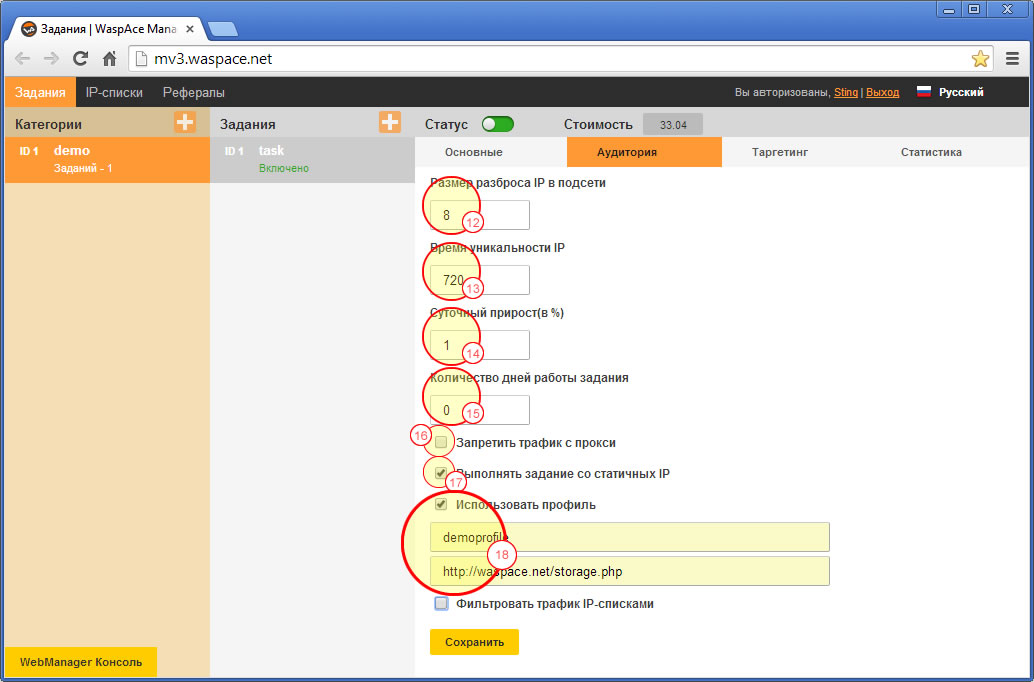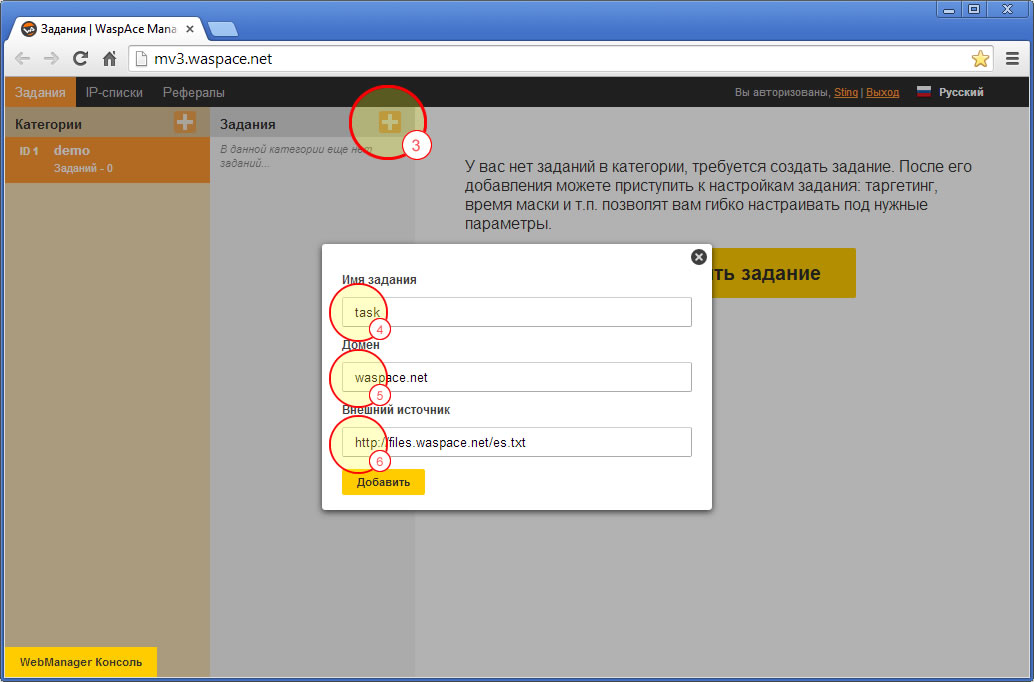Creating of the tasks
To work with tasks, you can use the manager, where it is possible to manage all of the necessary parameters.
Example of the creation of the task, step by step.
- Add a new category or select an existing.
- Specify the name of category
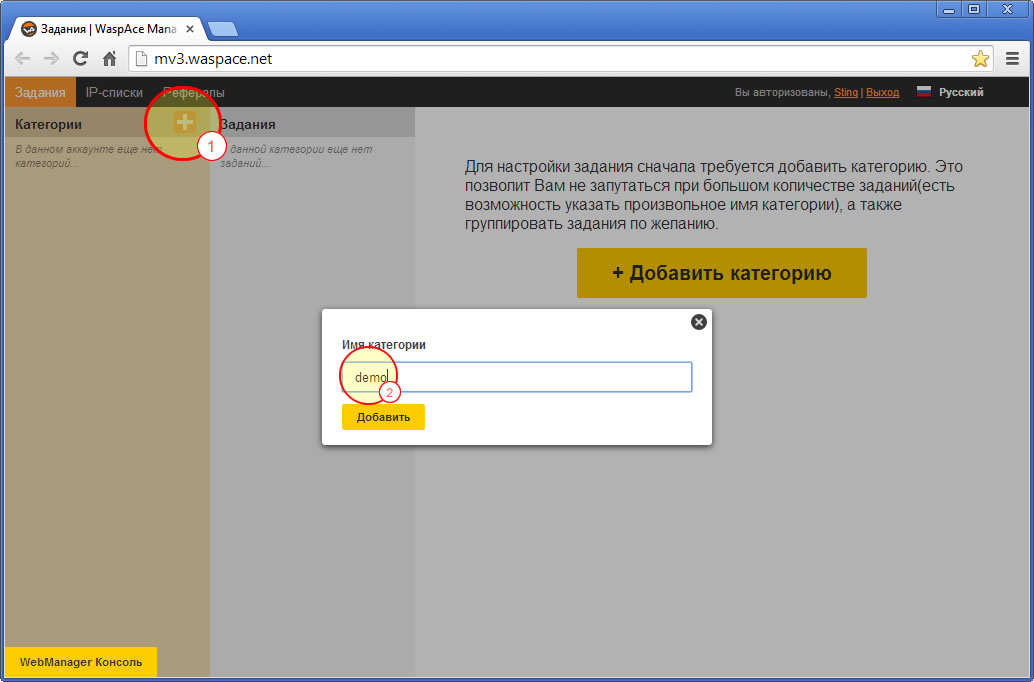
- Add a new task
- Set the name of task
- Specify the domain of the site
- Specify the mask to make the transition was by the appropriate link
- Allow option «Ignore global uniqueness», if necessary
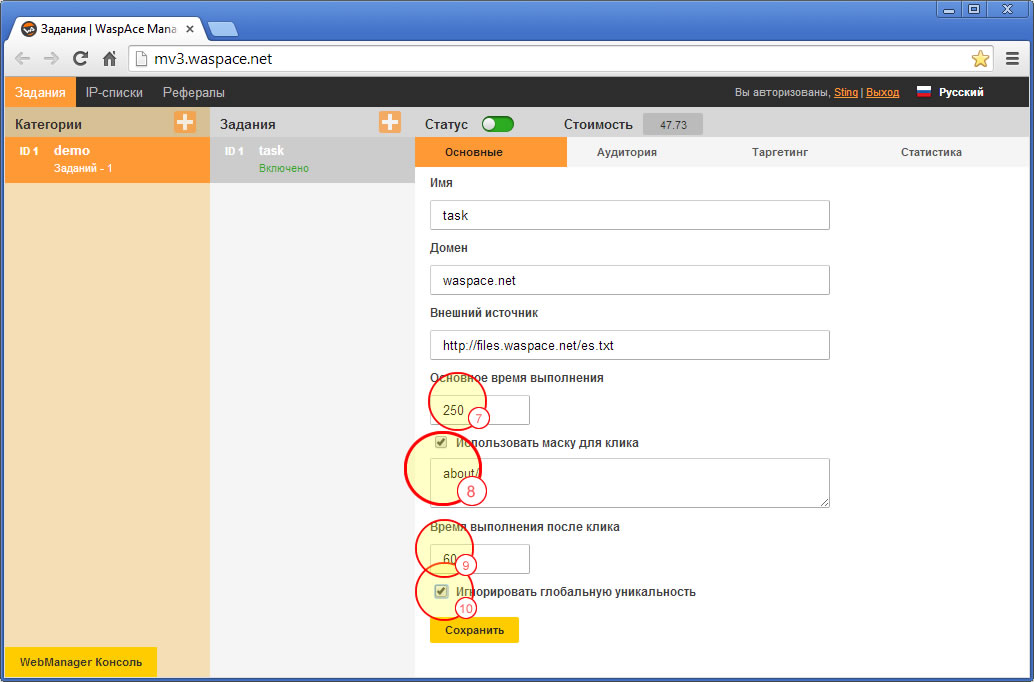
- Set up a daily targeting
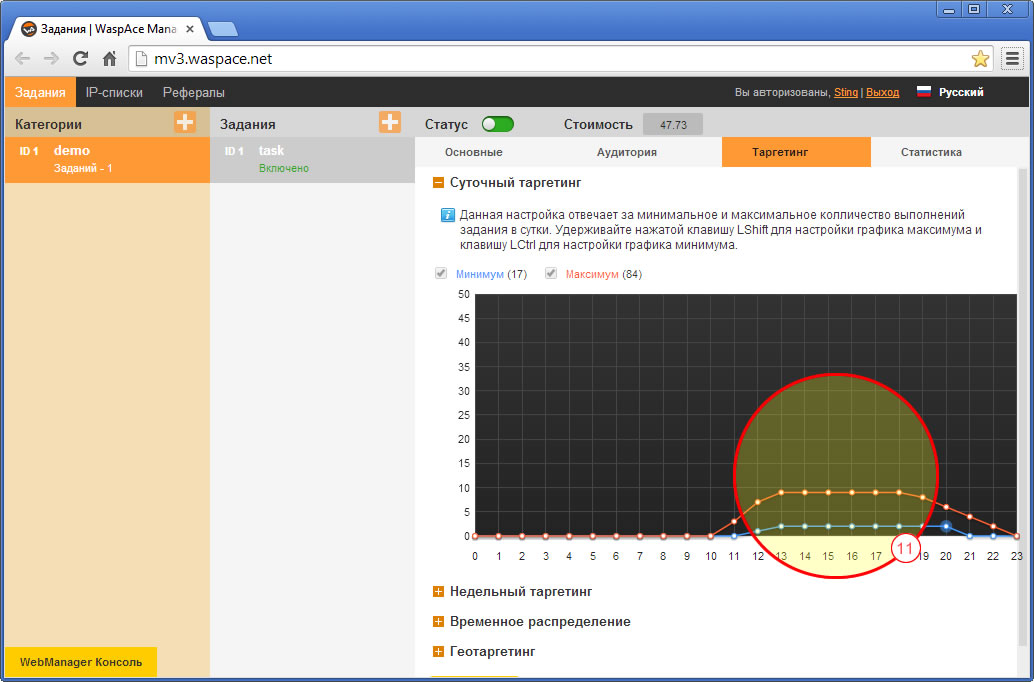
- Specify the size of the subnet range
- Specify time of the uniqueness of IP (in minutes)
- It has to specify daily gain in a percentage, if we want daily increasing / decreasing in amount of the daily targeting.
- By desire we can change the number of days the task working (value will increase everyday by 1)
- Allow execution with proxy
- Allow execution with static IP
- Specify the execution profile.