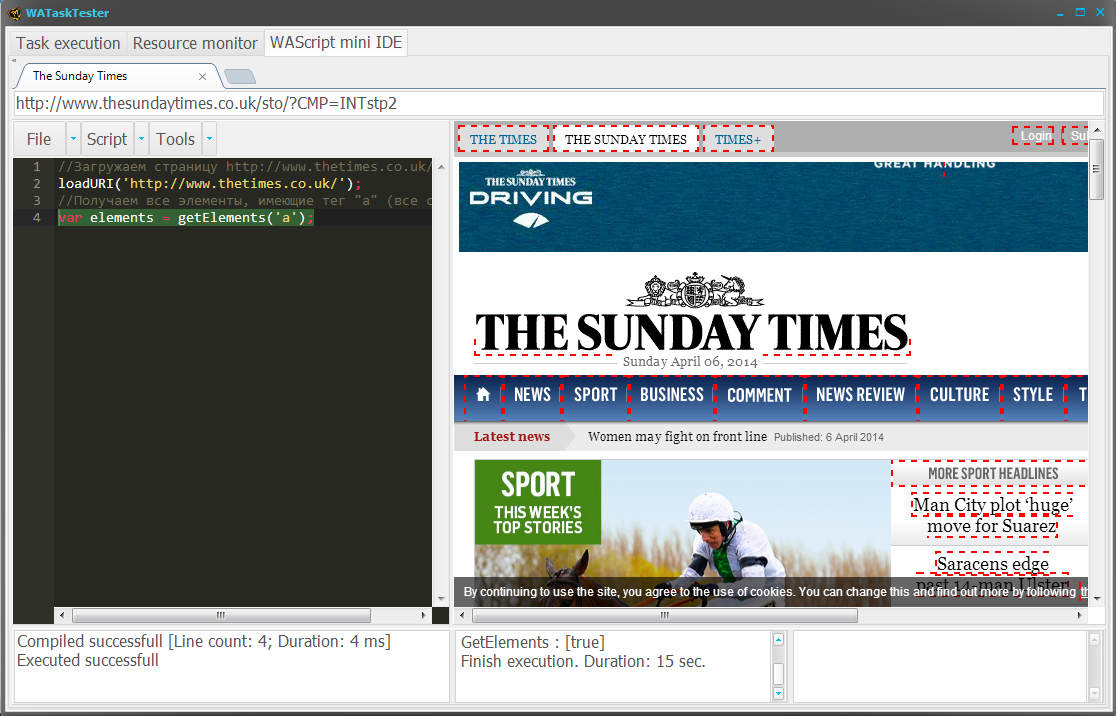getElements
Gets an array of elements in the active tab, satisfying the specified conditions
Syntax
getElements = function(aTagName, aAttributes, aValues, aStrong, aAntiAttributes, aAntiValues, aAntiStrong);
Parameters
- aTagName
- functions: elements tag
- aAttributes
- functions: array of elements attributes
- aValues
- functions:array of attribute values corresponding to the array of elements attributes
- aStrong
- functions: flag of match precision of the attribute values
- aAntiAttributes
- functions:array of exclusive attributes
- aAntiValues
- functions: array of values of exclusive attributes
- aAntiStrong
- functions: flag of match precision of the exclusive attribute values
Returned value
- functions: structure containing parameters of the found elements array
Notes
- When searching for elements script enumerates all the elements that have values aValues of aAttributes attributes . Of these elements, the script selects the elements that are not have value aAntiValues of aAntiAttributes attributes. If aStrong flag is true, the elements are found, the values aValues of aAttributes properties of which are strictly equal to the specified (sensitive search is not considered). Otherwise, elements will be found in aAttributes property values of which include the appropriate values aValues. Similarly, with the flag aAntiStrong.
- If no elements are found, the fields of the resultant structure will be empty.
- Found elements will be highlighted by a dotted frame