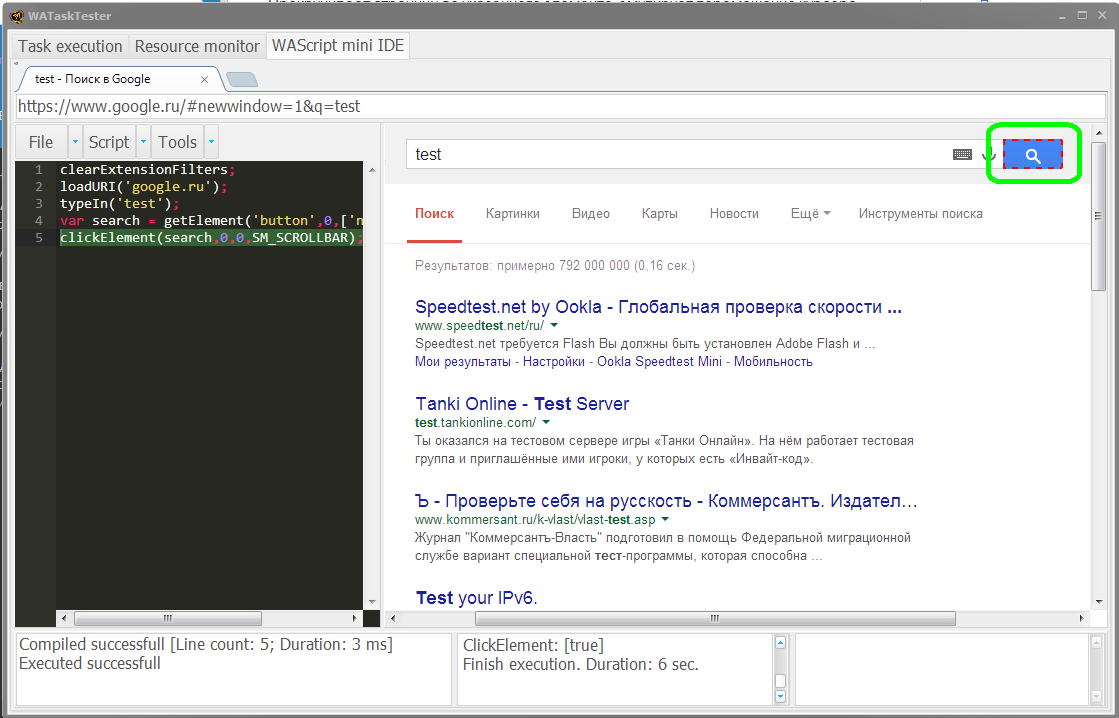clickElement
Scrolls the page to the specified element, emulates mouse cursor movement to specified coordinates and clicks.
Syntax
clickElement = function(aElement, aX, aY, aScrollMethod);
Parameters
- aElement
- functions: element to be clicked
- aX
- functions: X coordinate of the click relative to the upper left corner of element
- aY
- functions: Y coordinate of the click relative to the upper left corner of element
- aScrollMethod
- functions: scrolling method
Returned value
- functions: a flag indicating whether the click was made
Notes
- Click will be made only on the element of the non-zero size
- If aX and aY equal zero, then a random point of the rectangle containing the element will be selected