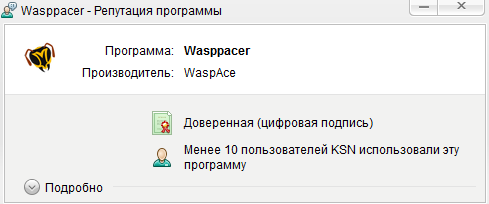- Click RMB on Wasppacer.exe → properties
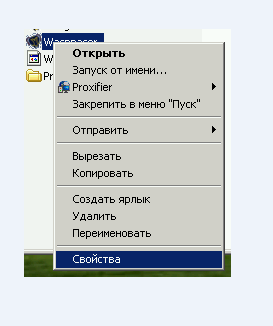
- Select the tab «Digital Signatures», select the certificate, press the button «Data
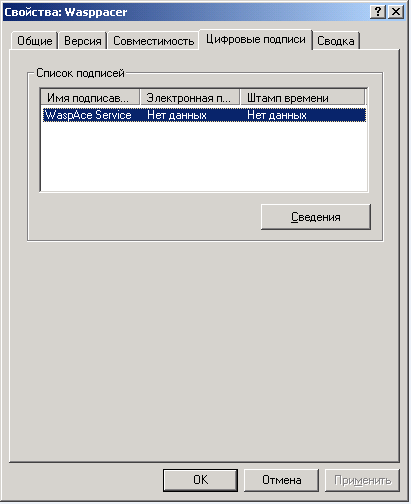
- Displays «data on digital signature» Click «View Certificate»
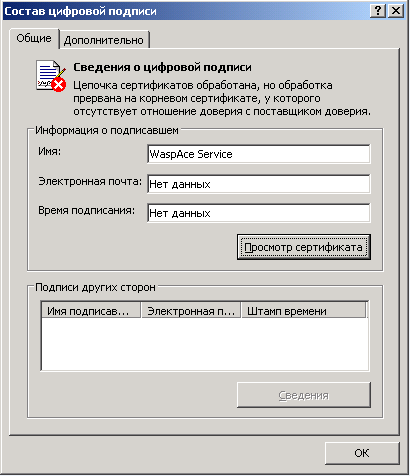
- Displays «Certificate». Press «Install Certificate»
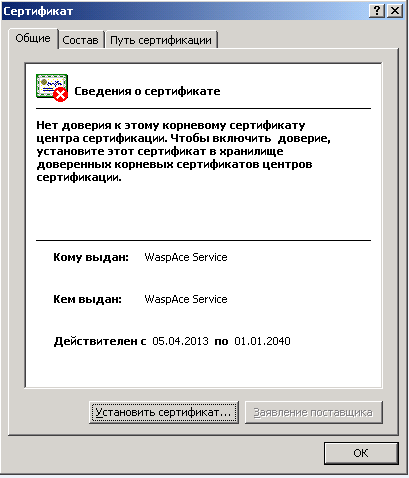
- Click «Next» - «Next» = «Next». Security warning appears. Click «Yes»
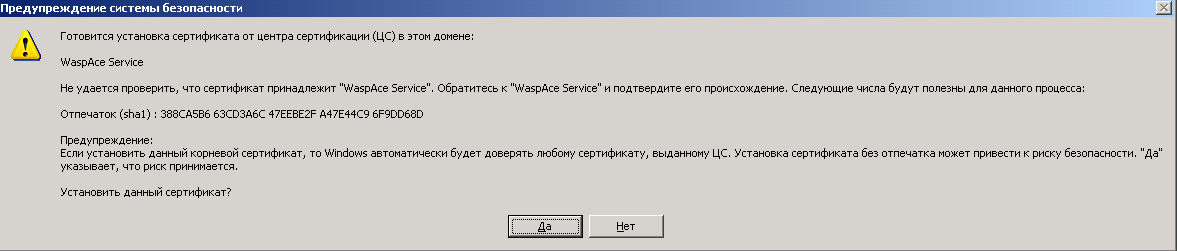
After done, the system should understand that software signed by this certificate is trusted. Accordingly, the anti-virus software should also trust to software that was signed by this certificate.
For example, Kaspersky antivirus tells us that the software is trusted, because it was signed by trusted digital signature: